Spot and Refer
This API is SOAP based that helps to allow insurance sale leads to be pushed to Allianz. Leads are followed up by Allianz staff on behalf of the partner.
Business Use case
A fire-and-forget capability whereby the partner system sends sales lead information into Allianz’s sales application. The lead information contains (at a minimum) enough information for Allianz sales staff to contact the customer and complete the quote. The outcomes of leads are provided through back-channel batch reporting.
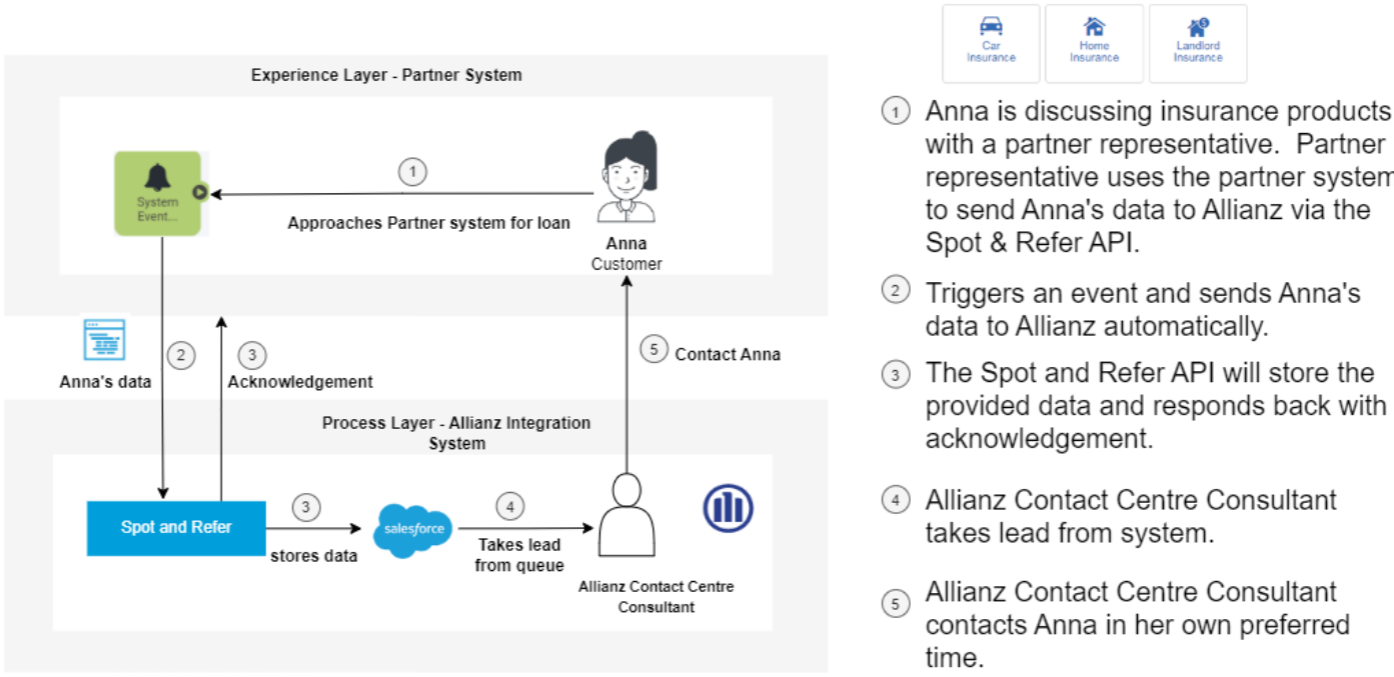
Technical Overview
The Spot & Refer API is exposed via the POST/PolicyLeadService and uses SOAP as the transfer protocol.
The examples focus on the essential programming tasks for creating a Spot and Refer Service, taking advantage of default settings when possible.
POST wmb_gateway_ext/dp_gw/lead
Note: Refer to Environment URLs page under Overview/Guidelines/Documentation for complete URL for each environment.
Authentication
HTTP requests to the API are protected with HTTP Basic authentication. To learn more about how Allianz handles authentication, please refer to our Security Model page under Overview/Guidelines/Documentation.
Request Body Structure
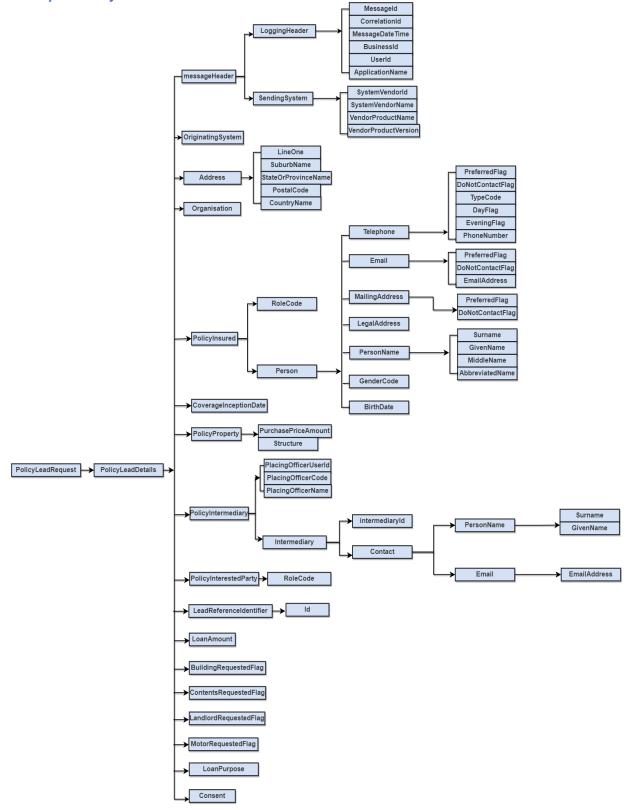
FIELD REFERENCE - REquest
| Field Description | Example |
|
<SOAP-ENV:Envelope> <SOAP-ENV:Body> <PolicyLeadRequest xmlns=http://xsd.allianz.com.au/aal/mm/2_0_0> <MessageHeader> <log:LoggingHeader xmlns:log=http://xsd.logging.allianz.com.au> <log:MessageId>f960f054-2fb2-472dbfc9-b561abac8d71</log:MessageId> <log:CorrelationId>61debe47-b538-4a59-970a-66e967303fc8</log:CorrelationId> <log:MessageDateTime>2017-03-20 16:28:19</log:MessageDateTime> <log:BusinessId>123456789</log:BusinessId> <log:UserId>User Id</log:UserId> <log:ApplicationName>SYSTEM</log:ApplicationName> </log:LoggingHeader> <SendingSystem> <SystemVendorId>TEST</SystemVendorId> <SystemVendorName>TEST</SystemVendorName> <VendorProductName>TEST SYSTEM</VendorProductName> <VendorProductVersion>1</VendorProductVersion> </SendingSystem> </MessageHeader> <ns6:OriginatingSystem> <ns6:SystemVendorId>TEST001</ns6:SystemVendorId> <ns6:SystemVendorName>Test Choice Limited</ns6:SystemVendorName> <ns6:VendorProductName>TESTProduct</ns6:VendorProductName> <ns6:VendorProductVersion>1.0.0.0</ns6:VendorProductVersion> </ns6:OriginatingSystem> <ns6:Address key="addr1"> <ns6:LineOne>Unknown</ns6:LineOne> <ns6:SuburbName>TESTNAME</ns6:SuburbName> <ns6:StateOrProvinceName>SA</ns6:StateOrProvinceName> <ns6:PostalCode>1234</ns6:PostalCode> <ns6:CountryName>Australia</ns6:CountryName> </ns6:Address> <ns6:Organisation key="org1"/> <ns6:PolicyInsured> <ns6:RoleCode>Insured</ns6:RoleCode> <ns6:Person key="pers1"> <ns6:Telephone> <ns6:PreferredFlag>false</ns6:PreferredFlag> <ns6:DoNotContactFlag>false</ns6:DoNotContactFlag> <ns6:TypeCode>Mobile</ns6:TypeCode> <ns6: PreferredContactTime> 9:00:00 </ns6: PreferredContactTime> <ns6:DayFlag>true</ns6:DayFlag> <ns6:EveningFlag>false</ns6:EveningFlag> <ns6:PhoneNumber>0444444444</ns6:PhoneNumber> </ns6:Telephone> <ns6:Email> <ns6:PreferredFlag>false</ns6:PreferredFlag> <ns6:DoNotContactFlag>false</ns6:DoNotContactFlag> <ns6:EmailAddress>Serenabella@test.com </ns6:EmailAddress> </ns6:Email> <ns6:MailingAddress addressReference="addr1"> <ns6:PreferredFlag>false</ns6:PreferredFlag> <ns6:DoNotContactFlag>false</ns6:DoNotContactFlag> </ns6:MailingAddress> <ns6:LegalAddress addressReference="addr1"/> <ns6:PersonName> <ns6:Surname>SName</ns6:Surname> <ns6:GivenName>GName</ns6:GivenName> <ns6:MiddleName>MName</ns6:MiddleName> <ns6:AbbreviatedName>ANAme</ns6:AbbreviatedName> </ns6:PersonName> <ns6:GenderCode>Female</ns6:GenderCode> <ns6:BirthDate>1980-01-01</ns6:BirthDate> </ns6:Person> </ns6:PolicyInsured> <ns6:CoverageInceptionDate>2022-09-01</ns6:CoverageInceptionDate> <ns6:PolicyProperty key="prop1"><ns6:PurchasePriceAmount>393315</ns6:PurchasePriceAmount> <ns6:Structure key="255f9b78-7e29-ed11-811c-00155d7d1928"/> </ns6:PolicyProperty> <ns6:PolicyIntermediary key="polinter1"> <ns6:PlacingOfficerUserId>AZ123456</ns6:PlacingOfficerUserId> <ns6:PlacingOfficerCode>AZ123456</ns6:PlacingOfficerCode> <ns6:PlacingOfficerName>Test Officer</ns6:PlacingOfficerName> <ns6:Intermediary key="inter1"> <ns6:IntermediaryId>TESTPARTNER</ns6:IntermediaryId> <ns6:Contact> <ns6:PersonName> <ns6:Surname>Test Surname</ns6:Surname> <ns6:GivenName>Test</ns6:GivenName> </ns6:PersonName> <ns6:Email> <ns6:EmailAddress>test@partner.com.au</ns6:EmailAddress> </ns6:Email> </ns6:Contact> </ns6:Intermediary> </ns6:PolicyIntermediary> <ns6:PolicyInterestedParty key="party1"> <ns6:RoleCode>Financier</ns6:RoleCode> </ns6:PolicyInterestedParty> <ns6:LeadReferenceIdentifier> <ns6:Id>255f9b78-7e29-ed11-811c00155d7d1928</ns6:Id></ns6:LeadReferenceIdentifier> <ns6:LoanAmount>393315</ns6:LoanAmount> <ns6:BuildingRequestedFlag>true</ns6:BuildingRequestedFlag> <ns6:ContentsRequestedFlag>true</ns6:ContentsRequestedFlag> <ns6:LandlordRequestedFlag>false</ns6:LandlordRequestedFlag> <ns6:MotorRequestedFlag>false</ns6:MotorRequestedFlag> <ns6:CaravanTrailerRequestedFlag>false </ns6: CaravanTrailerRequestedFlag> <ns6: PreferredContactDate> 2022-09-29 </ns6: PreferredContactDate> <ns6:LoanPurpose>Restructure</ns6:LoanPurpose> <ns6:Comments/> <ns6:Consent>Yes</ns6:Consent> </ns6:PolicyLeadDetails> </PolicyLeadRequest> </SOAP-ENV:Body> </SOAP-ENV:Envelope |
Note: See Overview/Guidelines/Documentation section SOAP Request Headers for mandatory headers that must be supplied in addition to the above request.
FIELD REFERENCE - RESPONSE
| Field Description | Example |
|
<SOAP-ENV:Envelope> <SOAP-ENV:Body> <PolicyLeadResult> <NS1:MessageResult> <NS1:StatusCode>Success</NS1:StatusCode> </NS1:MessageResult> </PolicyLeadResult> </SOAP-ENV:Body> </SOAP-ENV:Envelope |
ERROR ReSPONSE CODES
Refer to Overview/Guidelines/Documentation section SOAP Based Error Codes for details.
